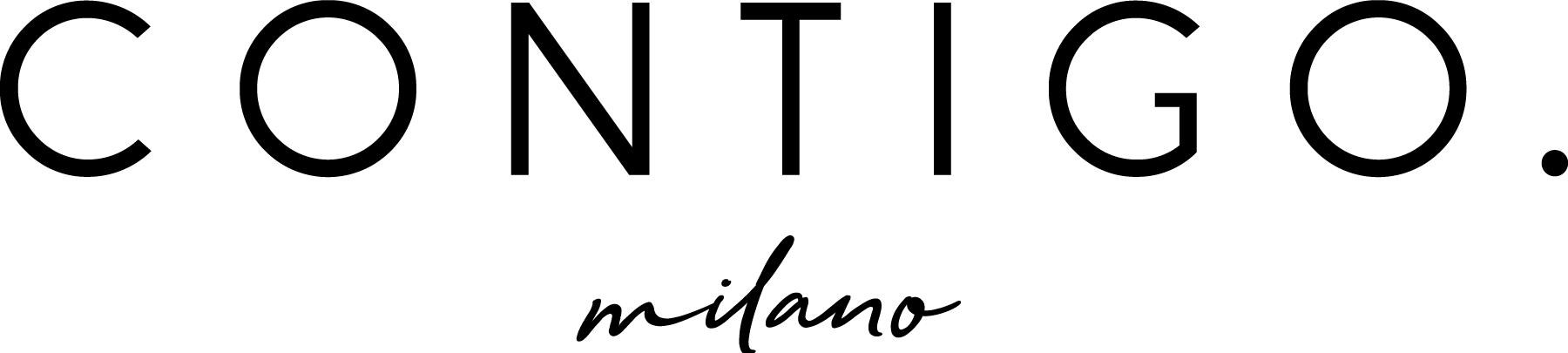The EU regulation, PSD2, introduced an additional step to improve the security of online shopping.
When you process your order or check the box, you may be redirected to the bank’s website for payment verification. Contigo’s security standards are high, but to increase them further, your bank may provide you with instructions for payment verification.
To complete credit card payment verification:
- Follow the instructions on your bank’s website.
- The bank may require verification by means of a unique security code. Check your e-mail or phone to retrieve the code and enter it when requested.
- Alternatively, the bank may ask you to verify the purchase using facial or fingerprint recognition technology, if available.
At the end of the operation, you will be redirected to the Contigo website and receive confirmation that your order was successful. Verification is required each time you use a credit or debit card to place an order or a new subscription and may be required if you change your payment method.
What to do if the verification process fails?
If you cannot verify the payment method during the purchase process, you can try again from the “my orders” section in your account or directly from the shopping cart.
If you continue to receive an error message or cannot complete the verification correctly, please contact your bank. The bank may know why the verification failed. Then, try again to complete the process.
Otherwise, use PayPal
Try paying by clicking on PayPal: click on “non-registered user” and choose to pay by credit card. PayPal is a secure payment system with which you can also make payments by credit card without the need for an account.